What is Memory?
Memory is that component of computer in which data or information is stored.
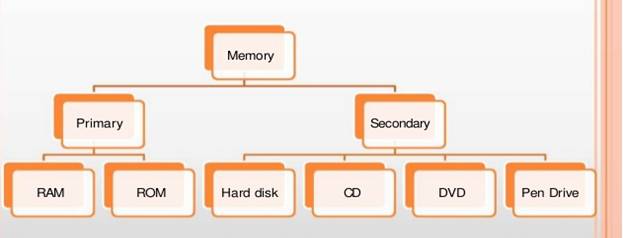

Primary Memory (Main Memory)
Primary memory holds only those data and instructions on which the computer is currently working. It has a limited capacity and data is lost when power is switched off. It is divided into two subcategories RAM and ROM.
Characteristics of Main Memory
- It is known as the main memory.
- Usually volatile memory.
- Data is lost in case power is switched off.
- It is the working memory of the computer.
- Faster than secondary memories.
- A computer cannot run without the primary memory.
 Random Access Memory (RAM)
Random Access Memory (RAM)
RAM (Random Access Memory) is the internal memory of the CPU for storing data, program, and program result. It is a read/write memory which stores data until the machine is working. As soon as the machine is switched off, data is erased.
Read Only Memory (ROM)
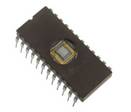 ROM stands for Read Only Memory. The memory from which we can only read but cannot write on it. This type of memory is non-volatile. The information is stored permanently in such memories during manufacture.
ROM stands for Read Only Memory. The memory from which we can only read but cannot write on it. This type of memory is non-volatile. The information is stored permanently in such memories during manufacture.
A ROM stores such instructions that are required to start a computer. This operation is referred to as bootstrap. ROM chips are not only used in the computer but also in other electronic items like washing machine and microwave oven.
Advantages of ROM
The advantages of ROM are as follows −
- Non-volatile in nature
- Cannot be accidentally changed
- Cheaper than RAMs
- Easy to test
- More reliable than RAMs
- Static and do not require refreshing
- Contents are always known and can be verified
Secondary Memory
This type of memory is also known as external memory or non-volatile. It is slower than the main memory. These are used for storing data/information permanently. CPU directly does not access these memories.
The contents of secondary memories are first transferred to the main memory, and then the CPU can access it. For example, Hard disk, CD-ROM, DVD, etc.
Characteristics of Secondary Memory
- These are magnetic and optical memories.
- It is known as the backup memory.
- It is a non-volatile memory.
- Data is permanently stored even if power is switched off.
- It is used for storage of data in a computer.
- Computer may run without the secondary memory.
- Slower than primary memories.
HARD DISK
A hard disk drive [HDD], commonly referred to as a hard drive, hard disk or fixed disk drive. It is a non-volatile secondary storage device.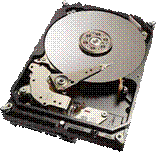
Desktop Hard disk from front side.
Desktop Hard disk from back side.
.

Laptop Hard disk

SSD (Solid state drives) Hard disk
CD
 It stands for Compact Disk. It has storage capacity of 700 MB or approximately 90 minutes of standard audio. CD contains hard circular plastic, single side of this plastic is coated by aluminum alloy.
It stands for Compact Disk. It has storage capacity of 700 MB or approximately 90 minutes of standard audio. CD contains hard circular plastic, single side of this plastic is coated by aluminum alloy.
This alloy stores data. It is protected by additional thin plastic covering. CD required CD drive for its operation.
DVD
 It stands for Digital Versatile Disk. It has the storage capacity of 4.7GB to 17GB. Its shape and size is similar to CD but the difference in storage capacity is due to different chemical component and data is compressed before storing.
It stands for Digital Versatile Disk. It has the storage capacity of 4.7GB to 17GB. Its shape and size is similar to CD but the difference in storage capacity is due to different chemical component and data is compressed before storing.
It requires DVD drive for its operation. Read/write speed of DVD is slower than that of CD.

Pen drive
It is a flash memory. It is a semi-conductor memory. It is mainly used for transferring data. It has faster read/write speed compared to magnetic memory. Pen drive has storage capacity of few MB-GB. A pen drive is a plug and play device. A pen drive can be connected with the computer through USB port.

Portable hard disk
It is a magnetic hard disk. It can be connected with the computer through the USB port. It is also a plug and play device. It is mainly used for storing backup. It has the storage capacity from few GB-TB.
Computer - Memory Units
Memory unit is the amount of data that can be stored in the storage unit. This storage capacity is expressed in terms of Bytes.
The following table explains the main memory storage units −
S.No. |
Unit & Description |
1 |
Bit (Binary Digit) |
2 |
Nibble |
3 |
Byte |
The following table lists some higher storage units −
S.No. |
Unit & Description |
1 |
Kilobyte (KB) |
2 |
Megabyte (MB) |
3 |
Gigabyte (GB) |
4 |
Terabyte (TB) |
5 |
Petabyte (PB) |


