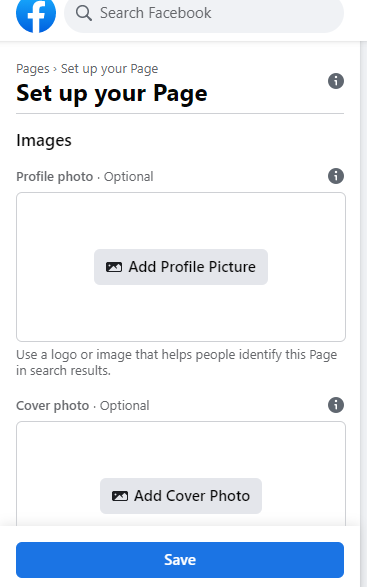How to create Facebook Business Page?
1. Register for a Facebook Business Page
Facebook business pages are created using a personal Facebook account, If you don't have a facebook account, first create it. Then log in to your Facebook account.
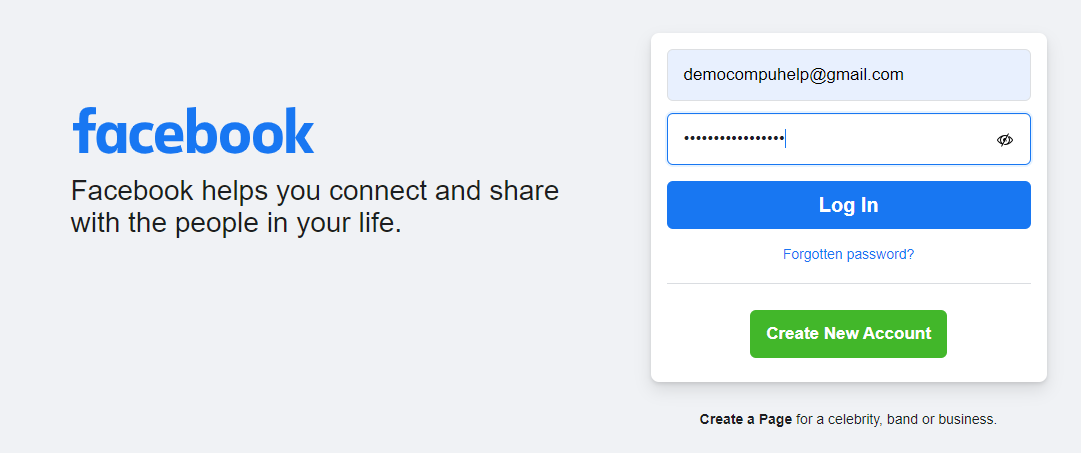
2. Find create page option:
After log in, on the home page find and click the "+"(Create) button which next to "Find Friends" option.
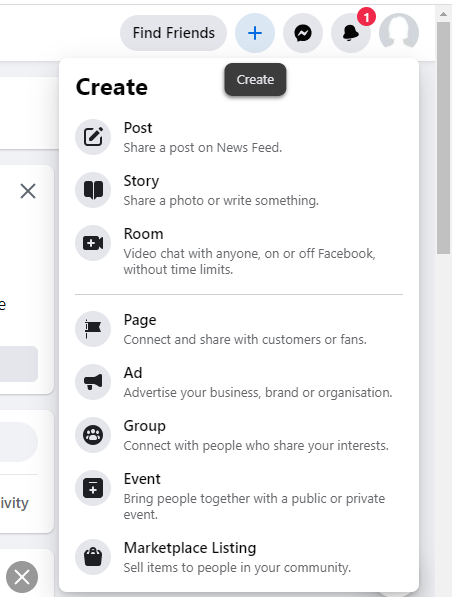
Clicking on "+"(create) button choose "Page" option in the dropdown list and click on it.
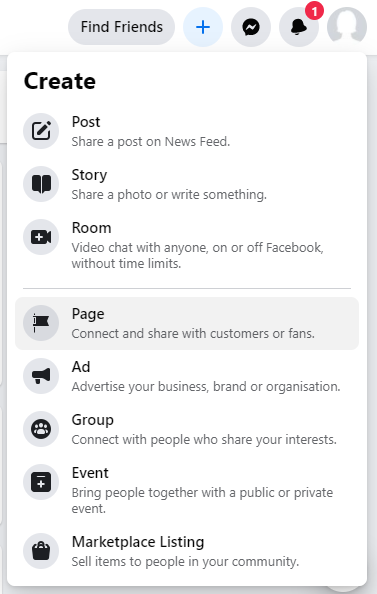
3. Enter your business information.
In this menu give your page name, choose page category, give a description of your business and then click on "Create Page" button.
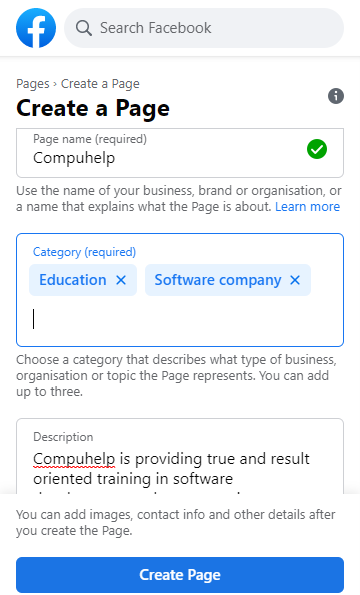
4. Preview your Facebook Page.
After clicking on "Create Page" button your Facebook page will be created. You can preview it in Desktop Preview or Mobile Phone Preview.
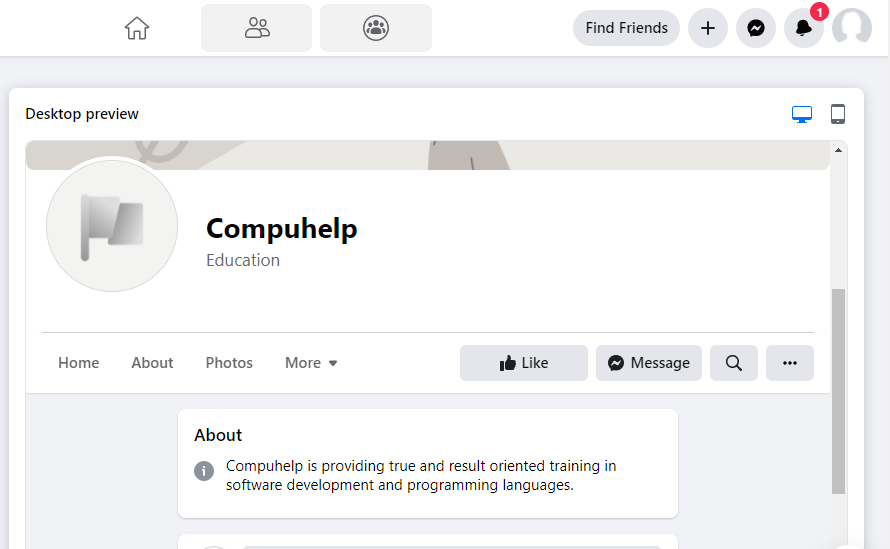
5. Add Cover Photo and Profile Picture.
Now, you can add Cover Photo, Profile Picture for your business page and then click on save button.