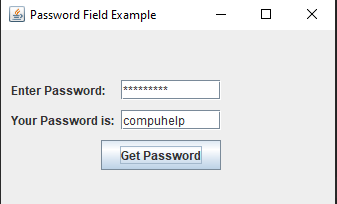Java Swing JPasswordField
Java Swing JPasswordField
The JPasswordField class creates a text field that can use a character to obscure(hide) input.The JPasswordField class is a subclass of JTextField.
Constructors used with JPasswordField
| Type of Constructor | Constructor Description |
|---|---|
| JPasswordField() | Thismethod creates a new TextField with no text and columns. |
| JTextField(String text) | This method creates a new TextField which is initialized with the specified text. |
| JTextField(int columns) | This method creates a new TextField without text but with the specified number of columns. . |
| JTextField(String text, int columns) | This method creates a new TextField which is initialized with the specified text and specified number of columns. |
The following example to creates an object of JPasswordField.
Example
Example of JPasswordField with JPasswordField() constructor:
import javax.swing.*;
import java.awt.*;
class PasswordFieldEx extends JFrame
{
JLabel lbl1;
JPasswordField pass;
public PasswordFieldEx()
{
lbl1=new JLabel("Enter Password: ");
lbl1.setBounds(10, 50, 120, 20);
add(lbl1);
pass=new JPasswordField();
pass.setEchoChar('*');
pass.setBounds(120, 50, 100, 20);
add(pass);
setLayout(null);
setSize(350,300);
setVisible(true);
setDefaultCloseOperation(JFrame.EXIT_ON_CLOSE);
}
}
public class PasswordExample1
{
public static void main(String[] args)
{
PasswordFieldEx txt_pass=new PasswordFieldEx();
}
}
Output:
The code above will display :
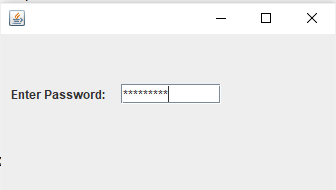
Example of Java Swing JPasswordField with ActionListener:
import javax.swing.*;
import java.awt.event.ActionEvent;
import java.awt.event.ActionListener;
class PasswordFieldEx1 extends JFrame implements ActionListener
{
JLabel lbl1,lbl2;
JTextField txt;
JButton btn;
String str=new String();
JPasswordField pass;
public PasswordFieldEx1()
{
lbl1=new JLabel("Enter Password: ");
lbl2=new JLabel("Your Password is:");
lbl1.setBounds(10, 50, 120, 20);
lbl2.setBounds(10, 80, 120, 20);
add(lbl1);
add(lbl2);
pass=new JPasswordField();
pass.setBounds(120, 50, 100, 20);
add(pass);
txt=new JTextField();
txt.setBounds(120, 80, 100, 20);
add(txt);
btn=new JButton("Get Password");
btn.setBounds(100, 110, 120, 30);
add(btn);
btn.addActionListener(this);
setLayout(null);
setSize(350,300);
setTitle("Password Field Example");
setVisible(true);
setDefaultCloseOperation(JFrame.EXIT_ON_CLOSE);
}
public void actionPerformed(ActionEvent ae)
{
if(ae.getSource()==btn)
{
str= String.valueOf(pass.getPassword());
txt.setText(str);
pass.setEchoChar('*');
}
}
}
public class PasswordFieldExample
{
public static void main(String[] args)
{
PasswordFieldEx1 txt_pass=new PasswordFieldEx1();
}
}
Output:
The code above will display :