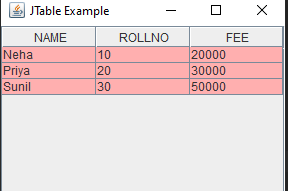Java Swing JTable
Java Swing JTable
The JTable class is a part of Java Swing Package which is used to show the data in tabular form.A JTable having rows and columns which is used to display two-dimensional data.
Constructors used with JTable
| Type of Constructor | Constructor Description |
|---|---|
| JTable() | This method creates a table with empty cells. |
| JTable(int rows, int cols)) | This method creates a table of size rows and cols. |
| JTable(Object[][] rows, Object[] columns) | Using this method a table is created with the specified name where Object[] Column defines the column names. . |
The following example creates a JTable.
Example
Basic Methods of JTable class :
| Method Name | Description |
|---|---|
| addColumn(TableColumn []column) | This method adds a column at the end of the JTable. |
| getRowCount() | Gets the current total number of the rows in the JTable. |
| getColumns() | Gets the current total number of the columns in the JTable. |
| setValueAt(Object value, int row, int col) | Sets the cell value as ‘value’ for the position row, col in the JTable. |
| TableModel getModel() | Gets the TableModel whose data is displayed by JTable. |
Example of JTable with JTable(Object[][] rows, Object[] columns)
class TableExample extends JFrame
{
JTable jt;
TableExample()
{
String data[][]={ {"Neha","10","20000"},
{"Priya","20","30000"},
{"Sunil","30","50000"}};
String fields[]={"NAME","ROLLNO","FEE"};
jt=new JTable(data,fields);
jt.setBounds(30,40,200,300);
jt.setBackground(Color.PINK);
JScrollPane sp=new JScrollPane(jt);
add(sp);
setTitle("JTable Example");
setSize(300,300);
setVisible(true);
setDefaultCloseOperation(JFrame.EXIT_ON_CLOSE);
}
}
public class JTableExample
{
public static void main(String[] args)
{
TableExample table= new TableExample();
}
}
Output
The code above will display :
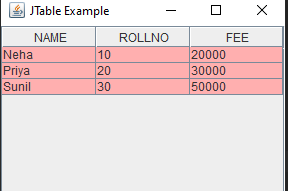
Example of JTable with DefaultTableModel
import javax.swing.*;
import javax.swing.table.DefaultTableModel;
import java.awt.*;
class TableExample extends JFrame {
JTable jt;
DefaultTableModel dtm;
TableExample()
{
String data[][] = {{"Neha", "10", "20000"},
{"Priya", "20", "30000"},
{"Sunil", "30", "50000"}};
String fields[] = {"NAME", "ROLLNO", "FEE"};
dtm = new DefaultTableModel(data, fields);
jt = new JTable(dtm);
jt.setBackground(Color.PINK);
jt.setBounds(30, 40, 200, 300);
JScrollPane sp = new JScrollPane(jt);
add(sp);
setTitle("JTable Example");
setSize(300, 300);
setVisible(true);
setDefaultCloseOperation(JFrame.EXIT_ON_CLOSE);
}
}
public class JTableExample
{
public static void main(String[] args)
{
TableExample table= new TableExample();
}
}
Output
The code above will display :