Memory Representation of Binary Tree
A number of different representations can be used for binary trees depending upon how you setup the link between nodes and its children.A binary tree can be represented in memory either using an array or linked list.
Array Representation of Binary tree
In the array representation of binary tree, we store the nodes of a binary tree in an array level by level, left to right starting from the root node till all the leaf nodes are stored.
The size of the array TREE can be determined using the property of binary tree according to which a binary tree of height h can have atmost 2h+1-1 nodes.Therefore, the size of array tree is 2h+1-1.
Examples of Binary Trees
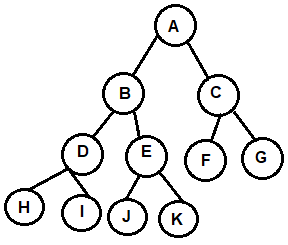
We can store the nodes of binary tree as follows:
- The root node A will be stored at index 1 i.e. at TREE[1].
Binary Tree Representation Using Array
Map Nodes to Array Indices when root node at index 0:
- Its left child is at index 2*i + 1.
- Its right child is at index 2*i + 2.
- Its parent is at index (i-1) / 2.
Map Nodes to Array Indices when root node at index 1:
- Its left child is at index 2*i.
- Its right child is at index 2*i + 1.
- Its parent is at index i/2.
Binary Tree
Binary Tree Example:
//Binary Tree program using array
//Binary Tree program using array
#include<iostream>
using namespace std;
#define ARRAY_SIZE 10
int index=-1;
int binaryTree[ARRAY_SIZE];
void initTree()
{
for(int i=0;i<ARRAY_SIZE;i++)
{
binaryTree[i]=-1;//initialize with -1 (empty nodes)
}
}//end of initArray function
void insertNode1(int key)
{
index++;
binaryTree[index]=key;
}//end of function
void printTree()
{
for (int i = 0; i < ARRAY_SIZE; i++)
{
cout << binaryTree[i]<< " ";
}
}//end of function
int main()
{
initTree();
insertNode1(10);
insertNode1(20);
insertNode1(30);
insertNode1(40);
insertNode1(50);
insertNode1(60);
insertNode1(70);
printTree();
return 0;
}//end of main
Output:
10 20 30 40 50 60 70 -1 -1 -1Array Representation of Binary Tree with values: 10,20,30,40,50,60,70

Binary Tree with values: 10,20,30,40,50,60,70

Binary Search Tree
It is a type of binary tree in which
- The nodes are arranged in a specific order. This is also called ordered binary tree.
- The value of all the nodes in the left sub-tree is less than the value of the root.
- The value of all the nodes in the right sub-tree is greater than or equal to the value of the root.
BST Example:
//Binary Search Tree program using array
#include<iostream>
using namespace std;
#define ARRAY_SIZE 10
int binaryTree[ARRAY_SIZE];
void initTree(){
for(int i=0;i<ARRAY_SIZE;i++)
{
binaryTree[i]=-1;//initialize with -1 (empty nodes)
}
}//end of initArray function
void insertNode1(int key,int index=0)
{
if(binaryTree[index]==-1)
{
binaryTree[index]=key;
return;
}
// If current node is not empty, recurse to left or right child
if (key < binaryTree[index]) {
insertNode1(key, 2 * index + 1); // Go to left child
} else {
insertNode1(key, 2 * index + 2); // Go to right child
}
}//end of function
void printTree() {
for (int i = 0; i < ARRAY_SIZE; ++i) {
if (binaryTree[i] != -1) {
cout << binaryTree[i] << " ";
} else {
cout << "- ";
}
}
cout << "\n";
}//end of function
int main()
{
initTree();
insertNode1(10);
insertNode1(200);
insertNode1(30);
printTree();
return 0;
}//end of main
Output:
10 - 200 - - 30 - - - -Array Representation of BST with values: 10,200,30
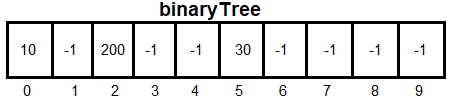
BST with values: 10,200,30



